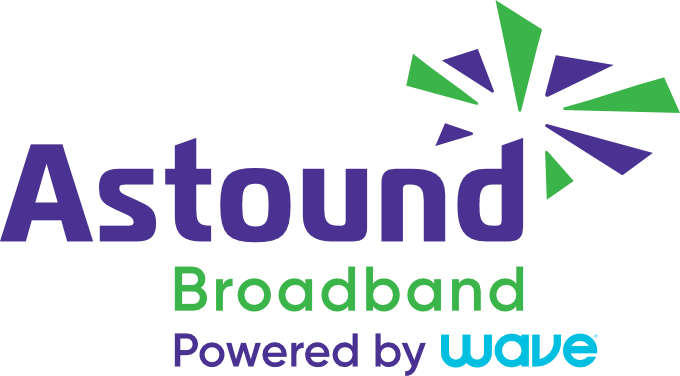Finally, WiFi that blankets every corner of your home.
One lightbulb can’t light every room in your home; and a single router can’t be expected to deliver wireless home internet to every corner. That’s why you need Wave’s Enhanced Whole Home WiFi — powered by eero. It uses multiple access points and TrueMesh technology to replace your router and help you stream, work, and play from every room in your home.

Custom fit - add eero units to cover
a home of any size or shape.
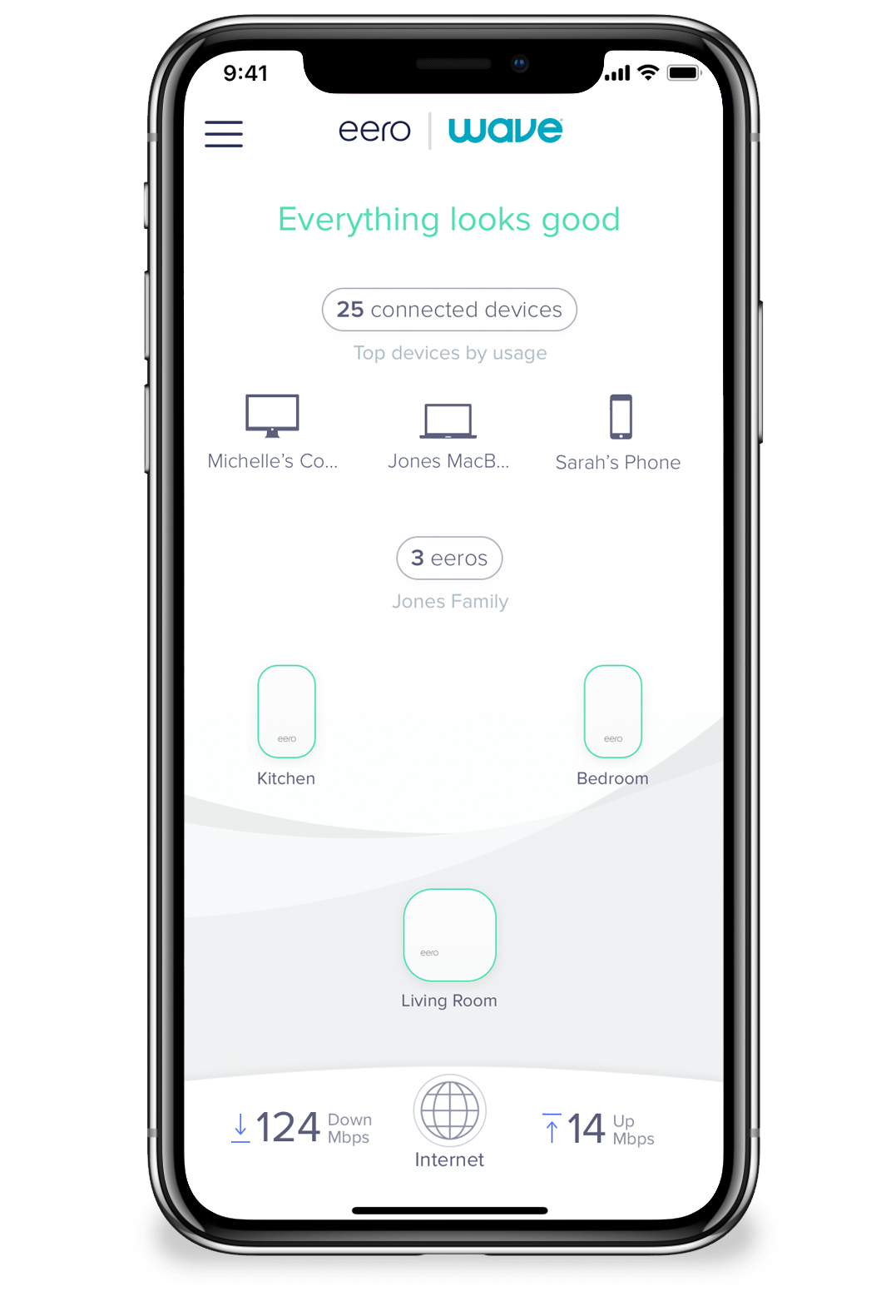
Total WiFi Control
The eero app gives you total control over your wireless internet, right in the palm of your hand:
- Check your internet speeds and connected devices, and monitor their data usage in real time.
- Set schedules, create profiles for devices and users, and pause access with the tap of a button.
- Grant access to friends and family, or share your network with guests without having to repeat clunky passwords.
- Get system updates, security patches and more automatically. There’s nothing you need to do.
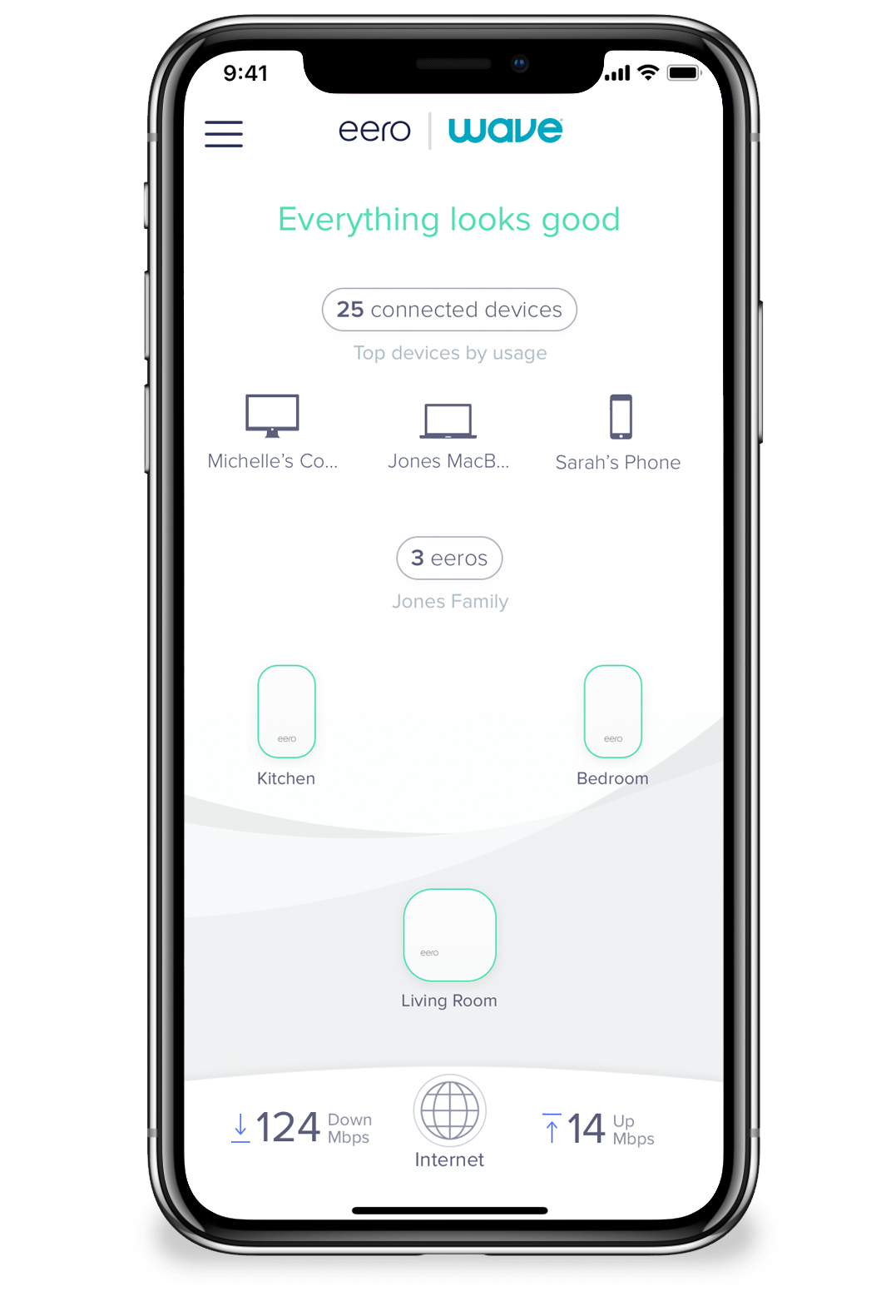

Safeguard your wireless network
When was the last time you logged into your router to update your security? Not on your radar, right? Fortunately, eero protects your wireless network with advanced encryption and security protocols that update automatically, so you can rest easy.

WiFi so good, it practically sets itself up
With the eero app, you have complete control in the palm of your hand, not hidden in a black box.
See your speeds and connected devices, and check their data usage — all in real time.
Set schedules, create profiles for devices or just shut the whole thing down if you want to go off grid.
Grant access to friends and family or share your WiFi with out-of-town guests or your babysitter.
Get system updates, security patches and more automatically. There’s nothing you need to do.



A wireless network that just works.
Enhanced Whole Home WiFi from Astound Broadband by Wave works no matter the layout of your home—whether it’s an apartment, a townhome, a house, and even smart homes. Simply add eeros throughout your home to always stay connected.

Whole Home WiFi System FAQs
What is mesh WiFi?
A mesh WiFi network enable multiple routers to work in unison to deliver hyper-fast, super-stable WiFi. Each device in a mesh network connects to the other devices, rather than each device connecting to your Internet Service Provider. Unlike a typical home network which is built around a centralized hub, a mesh network consists of multiple routers communicating with each other. Mesh WiFi networks enable multiple routers to work as a team. When all your routers can communicate and share information with each other, they can improve three important features of your wireless network: range, speed, and stability.
How does mesh WiFi work?
A mesh WiFi network has a greater range and is much faster and stronger than your normal WiFi network. The range of your mesh network can be extended simply by adding beacons. Each beacon in a mesh network is a device that not only sends and receives data but determines the best path by which to send it. The beacon in a mesh network can automatically reconfigure themselves, using multiple routes to find the most optimal path to the Internet. Shutting down one of the beacons in a mesh network won’t necessarily shut down the entire network, which means the mesh network is much stronger than the centralized architecture of the WiFi in your home today.
What’s the difference between a mesh network vs WiFi extender?
The main difference between a mesh network and a WiFi extender is that a mesh network is a WiFi system that uses multiple access points to provide your home with fast, reliable coverage all on a single network. Range or WiFi extenders can expand the reach of your existing wireless network. This enables you to access the Internet when you’re not close enough to your router to receive a good signal. While range extenders can be effective in increasing wireless range, they reduce throughput and create performance issues. Range extenders can cut bandwidth in half because they rely on a single wireless radio to both listen for and broadcast data. This results in a slower connection when you’re receiving a WiFi signal from your range extender and can also impact your connection speeds to your router
How do I set up eero?
To set up eero first download the eero app and create an account. Next, select your home-type to help guide eero placement. Then, follow the instructions to place eeros throughout your home. Finally, Connect devices to your new eero network.
How much does eero cost per month?
eero costs start at $9.95 per month or $99 per year and includes 1 eero Pro and 1 eero Beacon. Modem service from Astound Broadband by Wave is also required, which regularly costs $16.00 per month. Additional eero Beacons are also available for $5.00 per month each.
*Internet download speeds may vary and are not guaranteed. Observed speeds may vary based on device connection & other factors outside of Astound Broadband by Wave’s control. If a data outlet is needed, an additional outlet fee may apply in addition to applicable installation fees. Actual speeds may vary; stated speeds are up to subscribed to/stated speed and are not guaranteed. The actual range and reliability of a wireless network is affected by a number of factors. Downstream data speed may be affected by whether the data accessed is cached or non-cached; Internet-related factors, such as the location and configuration of each accessed server; internal network factors, including customer compliance with Astound Broadband by Wave usage policies set forth in the acceptable usage policy; the level of overall traffic; and the customer’s computer configuration. Astound Broadband by Wave’s FCC Network Management Disclosure makes available information regarding our network management practices and the performance and commercial terms of our Internet access services to enable you to make informed choices regarding the purchase and use of our services, in accordance with Part 8 of the Rules of the Federal Communications Commission (FCC).
Restrictions apply. Installation not included. Enhanced Whole Home WiFi regularly $9.95/month and includes 1 eero Pro and 1 Beacon. Modem Service from Astound Broadband by Wave also required, regularly $16/month. Additional Beacons available for $5.00/month each. For more info visit cni.net or call. All names, logos, images and service marks are property of their respective owners. ®2025 Astound Broadband. All rights reserved.